HyperHue
A HyperTerm theme that responds to your Philips Hue lights.
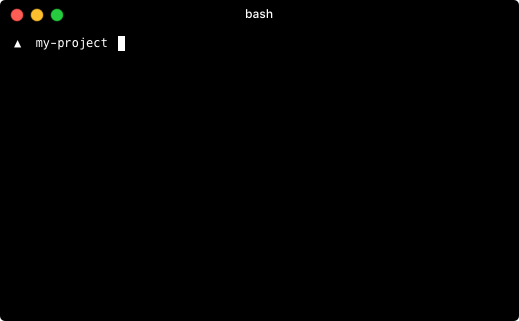
# Install
1. Install HyperTerm and add 'hyperhue' to plugins in ~/.hyperterm.js
2. Press the button on your Hue Bridge.
3. Run the HyperHue installation script in your terminal. If you have more than one Hue Bridge, you can select which one you want to sync to.
node ~/.hyperterm_plugins/node_modules/hyperhue/init.jsThe script generates a new bridge user on your behalf and stores your hostname and light number in ~/.hyperhue.json. You can change light numbers by simply editing the file.
4. CMD+R or View > Full Reload